Getting started
Learn how to get started with Lynkmark
Learn how to get started with Lynkmark
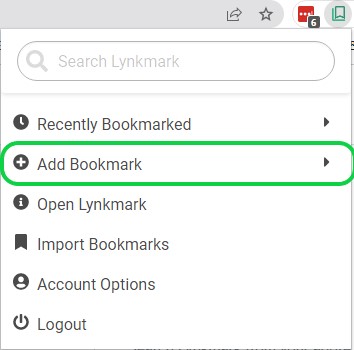
You can bookmark any webpage to any Lynkmark collection. Once you are on the page you would like to bookmark, go to the right of your address bar and click the green Lynkmark logo to bookmark that page.
After installing the extension, type lk into your address bar and then hit “tab” to activate Lynkmark search. Type your keywords or phrases to search through both the titles and contents of your link.
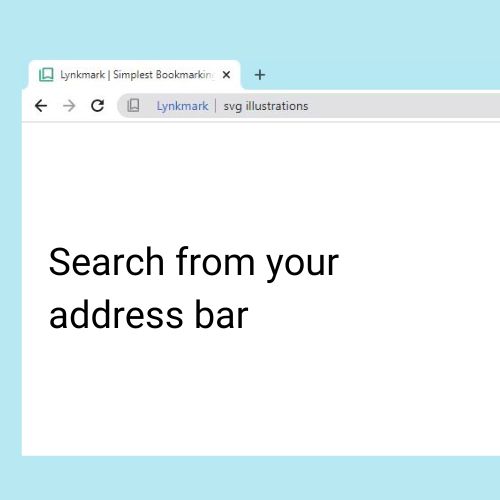
At the moment, we don't have native mobile app & we're working on that, however you can install Lynkmark as PWA (Progressive Web App) from your mobile Chrome or Safari.
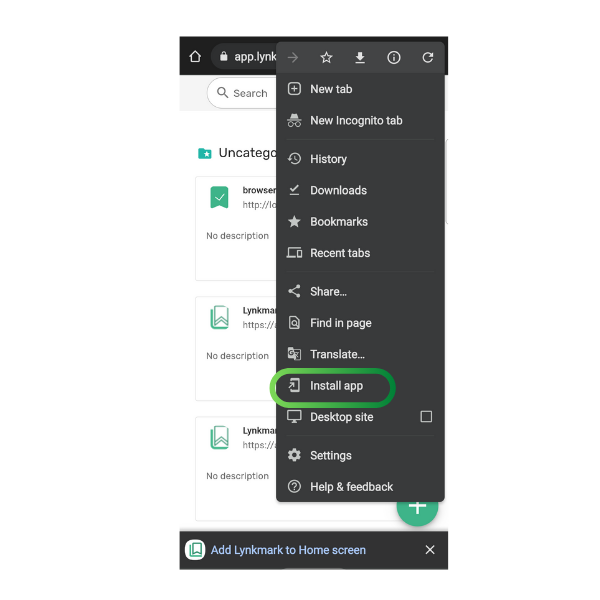
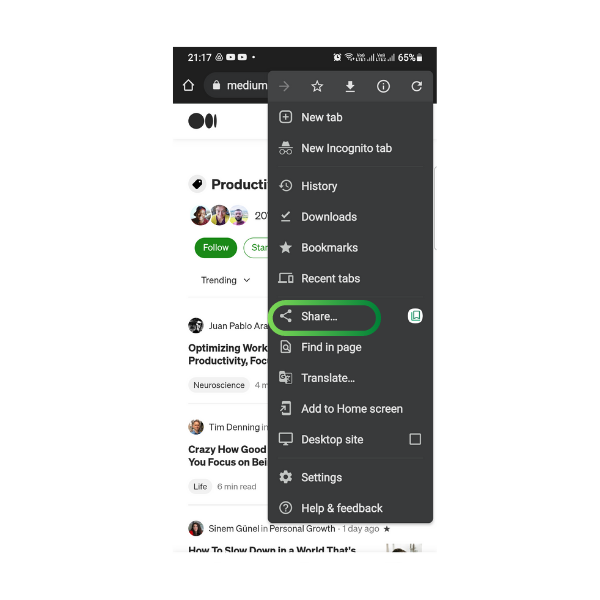
Tap on the share icon from a browser, then click on the Lynkmark icon to add any links to Lynkmark. It will open the installed Lynkmark progressive web app from where you can add the shared link to any collection along with notes and tags.